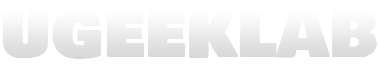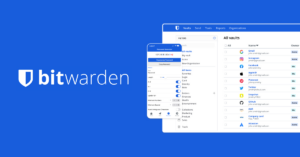In an era where online privacy is paramount, a robust VPN is a must-have. For Linux users, ExpressVPN stands out as a top choice. In this guide, we’ll cover the straightforward process of installing ExpressVPN on Linux, ensuring you can browse securely and anonymously in no time.
Prerequisites
Before diving in, make sure you have:
- A valid ExpressVPN subscription. If you haven’t subscribed yet, click here to get started.
- A system running a Linux distribution. This guide is tailored for Ubuntu, Debian, Fedora, and CentOS.
- Terminal access with administrative rights.
Step-by-Step Installation Guide
1. Downloading and Installing ExpressVPN
- Visit the official ExpressVPN website and log in to your account.
- Navigate to the “Set Up on More Devices” section.
- Choose “Linux” and copy your unique activation code displayed on the screen; you’ll need this later.
- Download the appropriate ExpressVPN package for your Linux distribution.
- Open your terminal and navigate to the download location:
cd /path/to/download - Run the installation command:
- For Debian/Ubuntu:
sudo dpkg -i [downloaded-filename] - For Fedora/CentOS:
sudo yum install [downloaded-filename]
- For Debian/Ubuntu:
2. Activating ExpressVPN
- In the terminal, enter
expressvpn activate. - Paste your activation code when prompted.
3. Connecting to a VPN Server
- Connect to the recommended server:
expressvpn connect - OR connect to a specific server location:
expressvpn connect [location]
Benefits of Using ExpressVPN on Linux
Using ExpressVPN on Linux ensures that your internet connection is secure, fast, and anonymous. Enjoy unparalleled access to global content, all while keeping your data safe.
Tips and Tricks
- Use
expressvpn autoconnectto connect automatically on startup. - Utilize the
expressvpn statuscommand to check your connection status anytime.
Conclusion
With ExpressVPN now installed on your Linux device, you’ve taken a significant step toward securing your online activities. Enjoy the peace of mind that comes with robust encryption and fast connection speeds. Ready to get started? Sign up for ExpressVPN today!
FAQ Section
- Can I use ExpressVPN on other Linux distributions? Yes, ExpressVPN supports various Linux distributions. Refer to the official documentation for specific instructions.
- Is ExpressVPN fast enough for streaming? Absolutely! ExpressVPN offers exceptional speeds, making it a top choice for streaming and other bandwidth-intensive activities.